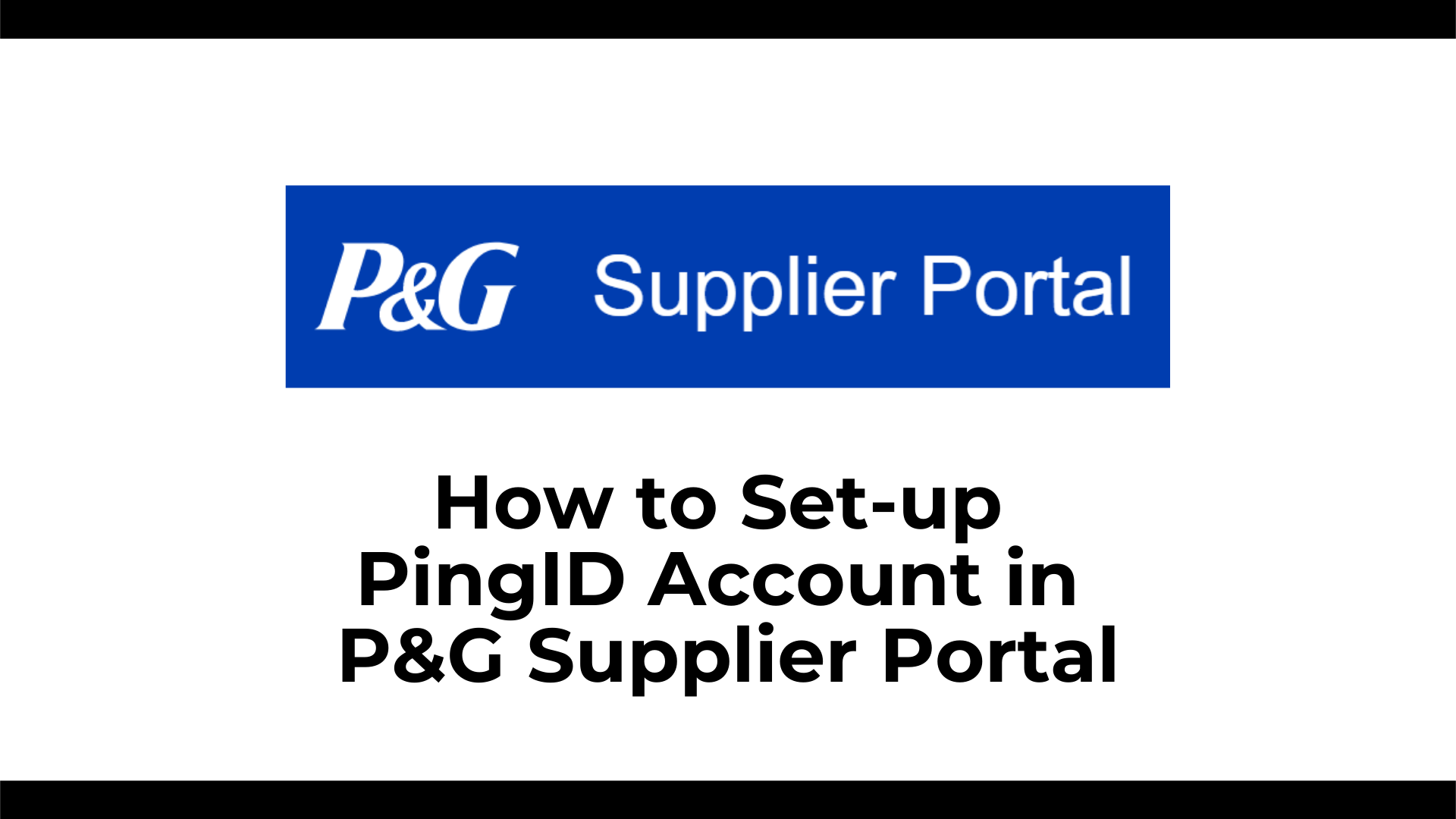Track Invoice & Payments
How to Check the Status of Your Invoice
P&G has simplified access to real-time invoice status, and you have multiple options to check the status of invoices:
- For Coupa invoices, use your Coupa Supplier Portal credentials to log-in and track the status of your Coupa invoices.
- For non-Coupa invoices,
- Use Simple Invoice Status to check the high-level status of a single invoice without logging on to P&G’s supplier portal, or
- Get comprehensive invoice and payment status information by using the P&G Supplier Portal Apps
P&G Supplier Portal Apps
P&G Supplier Portal Apps allows you to track invoice status, check payment reports, request proof of payment and connect with support.
View Quick Guides
- How to register in P&G Supplier Portal
- How to reset P&G Supplier Portal Username
- How to reset P&G Supplier Portal Password
- How to set-up Ping Account in P&G Supplier Portal
- How to navigate Invoice Status app
- How to navigate Payment Reports app
- How to navigate Subscribe app
- How to navigate My Vendor Codes app
- How to grant access to a colleague
- How to request for vendor code access
- How to request Callback support
- Primary Contact’s Guide – Approve Supplier Portal Access
Watch Training Videos
P&G Supplier Portal Overview:
Invoice Management Tools
Portal Apps – Track Invoice & Payments: How to Navigate the Invoice Status App
Portal Apps – Track Invoice & Payments: How to Navigate the My Vendor Codes App
Portal Apps – Track Invoice & Payments: How to Navigate the Payment Reports App
Simple Invoice Status App
Need help with P&G Supplier Portal? Chat here.
Interested to know more about P&G’s supplier tools? Request for training here.